Writing a book is a monumental task that requires careful planning, organization, and creativity. Two powerful techniques that can significantly aid in this process are mind mapping and brainstorming. These methods help you visualize your ideas, structure your thoughts, and ensure that your narrative flows coherently. In this article, we will discuss how to plan and write a book using mind maps and brainstorming, and introduce Visual Paradigm Online as a comprehensive tool to support this journey.
Step-by-Step Guide to Planning a Book with Mind Maps and Brainstorming
-
Brainstorming Ideas
- Identify Your Core Idea: Start by identifying the central theme or idea of your book. This could be a plot, a character, or a specific message you want to convey.
- Generate Related Ideas: Write down all the ideas that come to mind related to your core idea. Don’t filter or judge these ideas at this stage; just let them flow.
- Categorize Ideas: Group similar ideas together to create categories. This will help you see patterns and connections between different thoughts.
-
Creating a Mind Map
- Central Node: Place your core idea at the center of your mind map. This will be the starting point from which all other ideas branch out.
- Branch Out: Create branches from the central node for each category of ideas you generated during brainstorming. Each branch should represent a major theme or chapter in your book.
- Add Sub-Branches: Break down each branch into smaller sub-branches that represent specific scenes, characters, or plot points. This will help you see the detailed structure of your book.
- Visualize Connections: Use lines and arrows to show connections between different branches and sub-branches. This will help you see how different parts of your story relate to each other.
-
Developing Your Outline
- Chapter Breakdown: Use your mind map to create a detailed outline of your book. Each major branch can become a chapter, and sub-branches can become sections within those chapters.
- Plot Development: Ensure that your plot develops logically from one chapter to the next. Use your mind map to identify any gaps or inconsistencies in your narrative.
- Character Development: Map out the development of your characters throughout the book. Ensure that each character has a clear arc and that their actions are consistent with their motivations.
-
Writing Your Book
- Follow Your Outline: Use your detailed outline as a roadmap for writing your book. This will help you stay on track and ensure that your narrative flows smoothly.
- Revise and Edit: After completing your first draft, revise and edit your work. Use your mind map to check for consistency and coherence in your story.
Introducing Visual Paradigm Online
Visual Paradigm Online is a powerful tool that can support you throughout the book planning and writing process. Here’s how it can help:
-
Mind Mapping Tool
- Smart Board: Visual Paradigm Online offers a free smart board that is one of the best tools for creating mind maps. It allows you to visualize your ideas, structure your thoughts, and plan your book with ease.
- User-Friendly Interface: The smart board is intuitive and easy to use, making it accessible for both beginners and experienced writers.
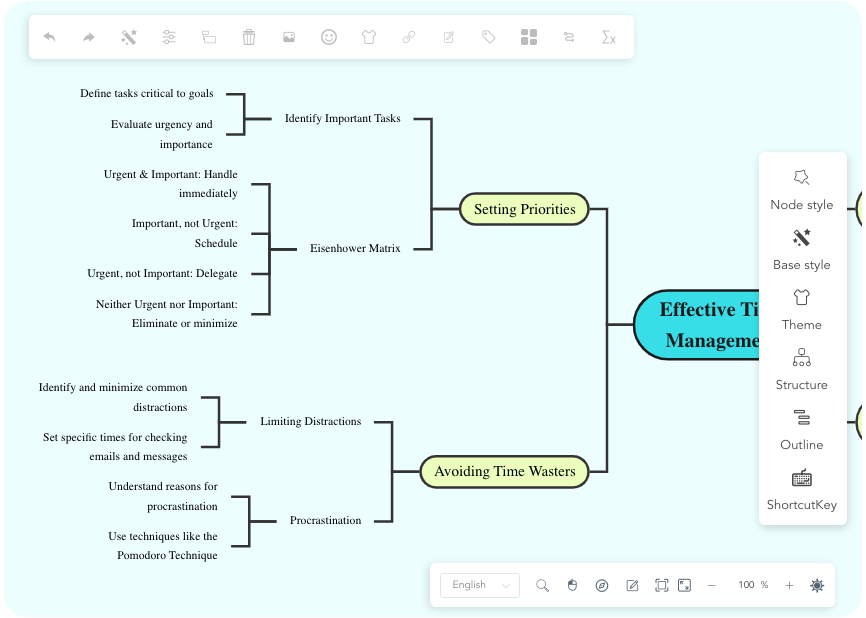
-
Flipbook Features with Flipliy
- Publish and Share: Once your book is written, you can use Visual Paradigm Online’s Flipbook features, called Flipliy, to publish and share your digital book in Flipbook format. This makes it easy for readers to access and enjoy your work.
- Interactive Experience: Flipbook format provides an interactive reading experience, allowing readers to flip through pages just like a physical book.

-
Virtual Bookshelf
- Organize Your Collection: Visual Paradigm Online allows you to organize your collection of published books and host them in a virtual bookshelf. This makes it easy to manage and showcase your work.
- Affordable and Excellent Services: Visual Paradigm Online offers all these features at an affordable price, making it a cost-effective solution for writers.
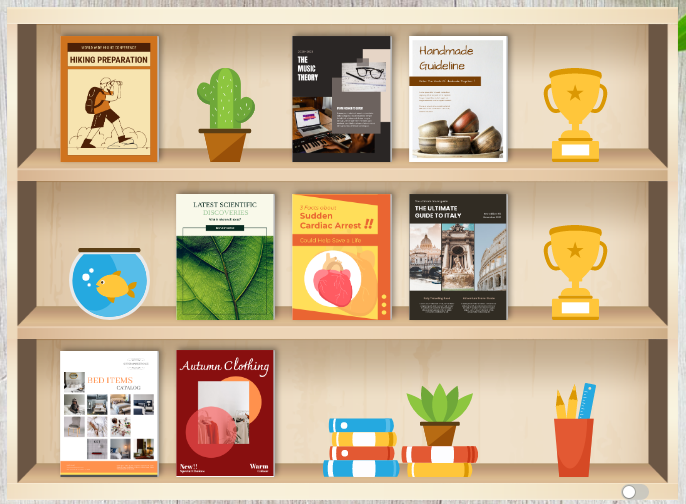
Getting Started with Visual Paradigm Online Tools: Smart Board, Fliplify, and Virtual Bookshelf
Visual Paradigm Online offers a suite of powerful tools designed to help you organize your ideas, create engaging content, and manage your digital publications efficiently. This guide will walk you through the key features of Smart Board, Fliplify, and Virtual Bookshelf, providing you with the information you need to get started.
Smart Board: Organize Your Ideas Visually
The Smart Board is a comprehensive mind mapping tool that allows you to visually organize your thoughts, ideas, and information. This tool is ideal for problem-solving, planning, and decision-making. With Smart Board, you can:
- Create Mind Maps: Visually organize your thoughts and ideas in a structured and intuitive way. This helps in breaking down complex information into manageable parts1.
- Brainstorming: Use the brainstorming app to generate and capture ideas quickly. The tool supports a wide range of features to enhance your brainstorming sessions1.
- Family Tree Maker: Discover your roots and build a rich tapestry of your family history with the online family tree tool1.
- Concept Map Tool: Unlock the power of visual thinking with concept maps. Enhance your learning, planning, and problem-solving skills with this tool1.
Fliplify: Create Engaging Flipbooks
Fliplify is an online flipbook maker that allows you to design, publish, and share your flipbooks with a realistic page-flip effect. This tool is perfect for creating engaging digital content that captivates your audience. With Fliplify, you can:
- Design from Scratch: Create your eBooks, catalogs, and photo albums from scratch using the intuitive visual design tool. Add interactions to different elements on the page to engage your audience2.
- Convert Documents: Upload and convert your existing documents into digital publications. Fliplify supports a variety of file formats, making it easy to transform your content into flipbooks3.
- Add Animations: Enhance your flipbooks with dynamic animations using AniFuzion. This powerful tool allows you to create stunning 2D and 3D animations effortlessly, making your flipbooks more engaging and visually appealing4.
- Share and Host: Share your flipbooks on social media, email, or your website. You can also host your flipbooks on your own server, giving you full control over security, accessibility, and customization5.
Virtual Bookshelf: Manage Your Digital Publications
The Virtual Bookshelf is a digital platform that allows you to manage and share your book collection efficiently. This tool is perfect for organizing your eBooks, catalogs, and other digital publications. With the Virtual Bookshelf, you can:
- Organize Your Collection: Easily insert and organize eBooks in your bookshelf via drag and drop. This makes it simple to manage your digital publications6.
- Share Your Bookshelf: Every published bookshelf has its own distinctive link. Share this link through social media or online platforms, granting others direct access to your bookshelf7.
- Customize Your Bookshelf: Add small decorative items and accessories to freshen up your bookshelf and create a big visual impact for readers6.
- Host Your Publications: Host your publications on your own server, giving you full control over security, accessibility, and customization5.
Conclusion
Planning and writing a book can be a challenging but rewarding experience. By using mind maps and brainstorming, you can organize your ideas, structure your narrative, and ensure that your story flows coherently. Visual Paradigm Online provides a comprehensive platform to support this process, from mind mapping to publishing and sharing your book. With its free smart board, Flipbook features, and virtual bookshelf, Visual Paradigm Online is an excellent tool for writers looking to bring their ideas to life.
Visual Paradigm Online provides a comprehensive suite of tools to help you organize your ideas, create engaging content, and manage your digital publications. Whether you are brainstorming ideas with Smart Board, designing captivating flipbooks with Fliplify, or managing your digital library with Virtual Bookshelf, these tools offer the features and flexibility you need to succeed. Get started today and elevate your digital content creation to the next level.