Introduction
In software engineering, organizing and structuring a system effectively is crucial for maintaining scalability, readability, and manageability. Packages in UML (Unified Modeling Language) are essential for grouping related classes, interfaces, and other elements, providing a clear and organized view of the system’s architecture. Visual Paradigm is a powerful UML modeling tool that simplifies the process of creating and managing packages, enabling developers to design robust and maintainable software architectures.
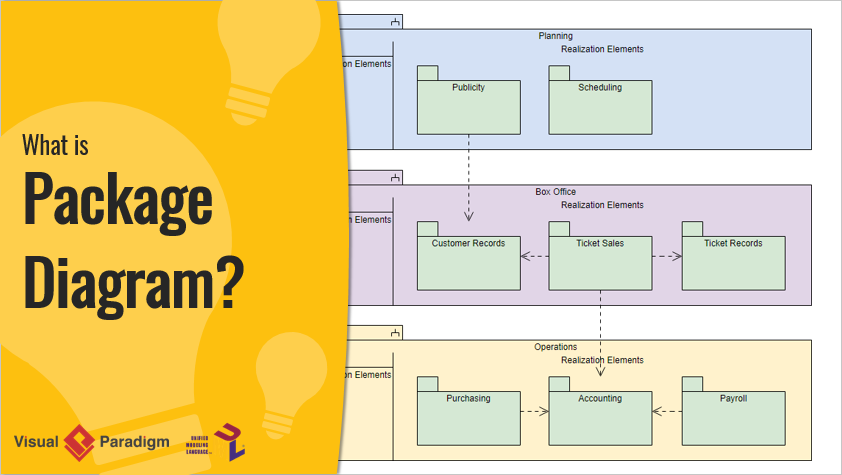
This comprehensive guide will walk you through the key concepts of using packages to form software architecture, provide step-by-step instructions using Visual Paradigm, and offer practical examples, tips, and guidelines to help you master this essential modeling technique.
Key Concepts in Packages

Packages
A package is a namespace that organizes a set of classes, interfaces, and sub-packages. In UML, packages are represented as rectangles with a small tab at the top containing the package name. Packages help manage complexity by grouping related elements together.
Sub-Packages
Sub-packages are packages within another package, allowing for hierarchical organization. This is useful for further breaking down complex systems into more manageable parts.
Dependencies
Dependencies represent relationships where a change in one package may affect another package. Dependencies are shown as dashed arrows between packages.
Layers
Layers are a way to organize packages into horizontal slices of the system, each responsible for a specific aspect of the system’s functionality. Common layers include the presentation layer, business layer, data layer, and cross-cutting concerns.
External Systems
External systems represent systems outside the scope of the current system but interact with it. These are often depicted as packages with a stereotype indicating they are external.
Creating Packages in Visual Paradigm
Step 1: Create a New Project
- Open Visual Paradigm and select Project > New from the toolbar.
- Enter a project name (e.g., “Software Architecture Example”) and click Create Blank Project.
Step 2: Create a New Package Diagram
- Select Diagram > New from the toolbar.
- In the New Diagram window, select Package Diagram and click Next.
- Name your diagram (e.g., “Layered Application Architecture”) and click OK.
Step 3: Add Packages
- Click on the Package tool in the diagram toolbar and click on the diagram canvas to create a new package.
- Name the package (e.g., “Presentation Layer”) and press Enter to confirm.
- Repeat this process to add all the necessary packages for your system (e.g., “Business Layer,” “Data Layer,” “Cross Cutting”).
Step 4: Define Sub-Packages
- To add sub-packages, click on the Package tool and create a package within an existing package.
- Name the sub-package (e.g., “User Interface,” “Application Facade”) and press Enter to confirm.
Step 5: Establish Dependencies
- Click on the Dependency tool in the diagram toolbar and click on the source package.
- Drag the arrow to the target package to create a dependency.
- Repeat this process to define all the dependencies between packages.
Step 6: Organize Layers
- Arrange the packages into layers based on their responsibilities. For example, place the “Presentation Layer” at the top, followed by the “Business Layer,” and then the “Data Layer.”
- Add cross-cutting concerns (e.g., “Security,” “Operational Management,” “Communication”) as separate packages that interact with multiple layers.
Interpreting the Package Diagram Example
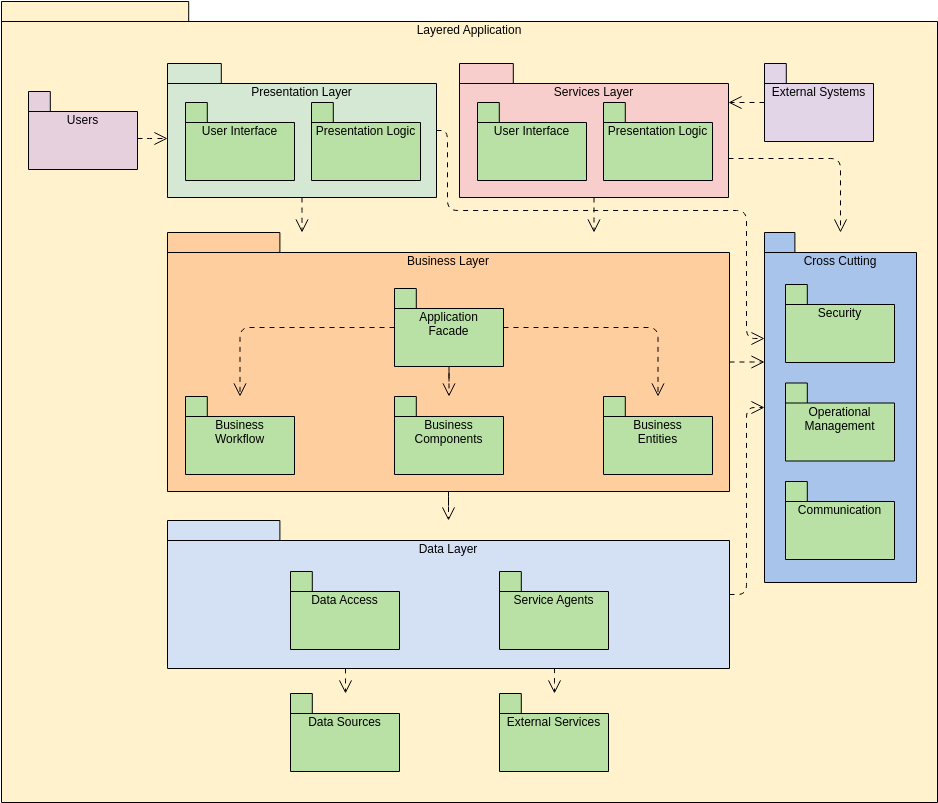
Layers
- Presentation Layer: This layer is responsible for the user interface and presentation logic. It includes packages like “User Interface” and “Presentation Logic.”
- Business Layer: This layer contains the core business logic and workflows. It includes packages like “Application Facade,” “Business Workflow,” “Business Components,” and “Business Entities.”
- Data Layer: This layer handles data access and management. It includes packages like “Data Access” and “Service Agents.”
- Cross Cutting: This layer includes packages that cut across multiple layers, such as “Security,” “Operational Management,” and “Communication.”
Packages and Sub-Packages
- Presentation Layer:
- User Interface: Contains the user interface components.
- Presentation Logic: Contains the logic for presenting data to the user.
- Business Layer:
- Application Facade: Provides a simplified interface to the business layer.
- Business Workflow: Manages the workflows within the business layer.
- Business Components: Contains reusable business components.
- Business Entities: Represents the business entities within the system.
- Data Layer:
- Data Access: Handles data access operations.
- Service Agents: Manages interactions with external services.
- Cross Cutting:
- Security: Handles security-related concerns.
- Operational Management: Manages operational aspects of the system.
- Communication: Handles communication between different parts of the system.
Dependencies
- Presentation Layer to Business Layer: The presentation layer depends on the business layer for functionality.
- Business Layer to Data Layer: The business layer depends on the data layer for data access and management.
- Cross Cutting to Other Layers: The cross-cutting concerns interact with multiple layers, providing functionalities like security, operational management, and communication.
External Systems
- External Systems: Represent systems outside the scope of the current system but interact with it. These are depicted as packages with a stereotype indicating they are external.
Tips and Tricks for Effective Package Diagram Modeling
- Use Meaningful Names: Choose descriptive and meaningful names for your packages and sub-packages to clearly convey their purpose and contents.
- Keep Packages Cohesive: Ensure that each package contains classes and interfaces that are closely related and have a high degree of cohesion. This makes the package more understandable and maintainable.
- Avoid Deep Hierarchies: While hierarchical organization is beneficial, avoid creating overly deep package hierarchies. Deep hierarchies can make the system harder to navigate and understand.
- Minimize Dependencies: Minimize dependencies between packages to reduce coupling. High coupling can make the system more difficult to maintain and evolve.
- Document Package Responsibilities: Document the responsibilities and purpose of each package. This helps other developers understand the role of each package within the system.
- Refactor Regularly: Regularly review and refactor your packages to ensure they remain well-organized and aligned with the system’s requirements. Refactoring helps maintain the modularity and readability of the system.
Guidelines for Using Packages in Software Architecture
- Modularize the System: Break down the system into modules or packages based on functionality. Each module should have a clear responsibility and interface.
- Use Layers: Organize the system into layers, each responsible for a specific aspect of the system’s functionality. Common layers include the presentation layer, business layer, data layer, and cross-cutting concerns.
- Separate Concerns: Use packages to separate concerns within the system. For example, separate the user interface from the business logic and data access.
- Reuse and Share: Design packages to be reusable and shareable across different parts of the system. This promotes code reuse and reduces duplication.
- Maintain Consistency: Ensure consistency in naming conventions, packaging structure, and dependency management across the system.
Conclusion
Using packages to form software architecture is a fundamental practice in software engineering that enhances modularity, readability, and maintainability. Visual Paradigm provides a powerful and intuitive tool for creating and managing package diagrams, enabling developers to design robust and scalable systems. By following the key concepts, step-by-step instructions, practical examples, tips, and guidelines outlined in this guide, you can effectively use packages to organize and structure your software architecture, ensuring that your systems are well-designed, maintainable, and scalable.
References
- Visual Paradigm – Package Diagram Guide
- Visual Paradigm – Creating Package Diagrams
- Visual Paradigm – UML Tutorials
This comprehensive guide provides an overview of using packages to form software architecture, key concepts, practical examples, and tips and tricks using Visual Paradigm. By understanding these concepts and utilizing the tools available, you can design efficient and effective package diagrams that meet your system requirements.