TOGAF, or The Open Group Architecture Framework, is a widely used framework for enterprise architecture, helping organizations align their IT and business strategies. The Architecture Development Method (ADM) is its core, offering a structured approach to develop and manage enterprise architectures through phases like Preliminary, Business Architecture, and more.
Visual Paradigm is a software tool that supports TOGAF ADM by providing a visual process map and an ADM process navigator. This navigator guides users through each phase with step-by-step instructions, making it easier to create deliverables like diagrams and documents. It also automatically archives these deliverables in an Architecture Repository for easy access.

Step-by-Step Guide with Examples
Here’s how to use Visual Paradigm for TOGAF ADM, with examples to illustrate:
- Preliminary Phase:
- Activity: Scope the Enterprise Organizations Impacted
- Draw an ArchiMate diagram showing 15 organization units with impact levels (Core, Soft, Extended) and fill out a form describing impacts.
- Activity: Perform Maturity Assessment
- Create a radar chart to visualize maturity levels across domains like business and technology, identifying gaps.
- Tools: Use ArchiMate 3.0 diagrams and Maturity Analysis Charts, with deliverables automatically generated and archived.
- Activity: Scope the Enterprise Organizations Impacted
- Business Architecture (Phase B):
- Follow 9 steps, including developing baseline and target architectures, and analyzing gaps.
- Example: Draw a baseline diagram showing current processes, then a target diagram for future state, and compare to identify changes needed.
- Tools: ArchiMate diagrams, Implementation Plan Diagram, and Migration Roadmap.
Visual Paradigm’s features, like the ADM Process Navigator, ensure users can follow best practices with samples and case studies, making the process collaborative and efficient.
Supporting Resources
For more details, check out these tutorials:
Comprehensive Analysis of TOGAF ADM Tutorial Using Visual Paradigm
This section provides an in-depth exploration of using Visual Paradigm for the TOGAF Architecture Development Method (ADM), focusing on its step-by-step guidance and the inclusion of numerous examples. TOGAF, developed by The Open Group (The Open Group Website), is a widely adopted framework for enterprise architecture, aiming to align business and IT strategies. The ADM, central to TOGAF, offers a structured, iterative process for developing and managing enterprise architectures, covering phases such as Preliminary, Architecture Vision, Business Architecture, and others, up to Architecture Change Management.
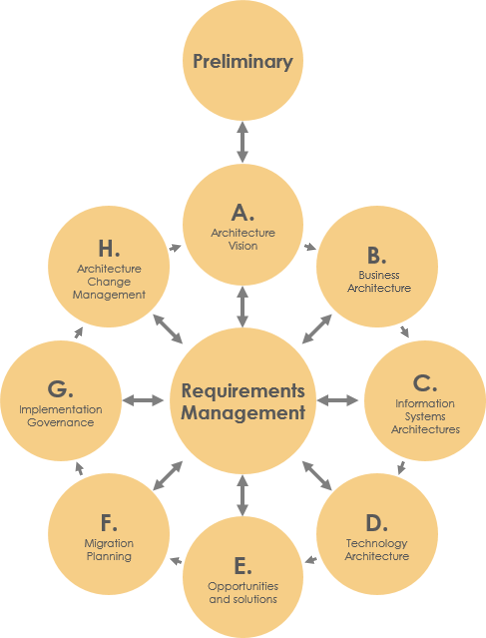
Visual Paradigm enhances this process by providing a suite of tools specifically designed for TOGAF ADM, including an ADM process navigator, ArchiMate modeling capabilities, and automatic deliverable generation. This analysis will detail the methodology, highlight examples, and discuss the tool’s features, ensuring a thorough understanding for users seeking to implement TOGAF ADM effectively.
Overview of TOGAF ADM and Visual Paradigm Integration
TOGAF ADM is described as a method that integrates elements of TOGAF with other architectural assets to meet organizational needs, as noted in the TOGAF 9.1 Framework Guide. It operates on an iterative model with three levels of cycling: around the entire ADM, between phases, and within a single phase. Visual Paradigm supports this by transforming the ADM phases into an intuitive stack of visual process maps, as mentioned in Streamline Your Enterprise Architecture, allowing users to navigate and execute activities with ease.
The tool is certified by The Open Group and supports ArchiMate 3.1, a modeling standard compatible with TOGAF, enabling consistent enterprise architecture modeling across domains like Business, Application, and Technology, as detailed in Powerful TOGAF ADM Toolset. This integration is crucial for visualizing and documenting architectures, with features like the Architecture Repository for storing deliverables, enhancing collaboration and version control, as highlighted in Visual Paradigm TOGAF ADM Tool.
Step-by-Step Tutorial with Detailed Examples
The tutorial process begins with the Preliminary Phase, preparing the enterprise for architecture projects. According to Step-by-Step Enterprise Architecture Tutorial, users open this phase by double-clicking in the ADM cycle within Visual Paradigm. Activities include:
- Scope the Enterprise Organizations Impacted:
- Steps: Draw an ArchiMate diagram to depict impacted units, indicate impact levels (Core, Soft, Extended), and fill a form describing impacts.
- Example: Create a diagram for 15 organization units, such as HR, Finance, and IT, with Core impacts for critical units like Finance, Soft for support units like HR, and Extended for peripheral units. Fill the form with sample content, e.g., “Finance unit critical for budgeting, impacts all operations.”
- Tools Used: ArchiMate 3.0 Diagram, with guidance from the Instruction and View Sample panes.
- Perform Enterprise Architecture Maturity Assessment:
- Steps: Draw a maturity chart, review gaps, and document findings.
- Example: Use a radar chart to show maturity levels across domains (e.g., Business at 70%, Application at 50%, Technology at 60%), identifying gaps like low application maturity needing investment.
- Tools Used: Maturity Analysis Chart, automatically generating a document with diagrams and forms.
Deliverables, such as process flows and architectural requirements, are generated by double-clicking the document shape, providing a file name, and are archived in the Architecture Repository under “Organization-Specific Architectures,” accessible via ITSM > Architecture Repository, as noted in TOGAF ADM Software.
Moving to Phase B, Business Architecture, the tutorial outlines 9 steps, referencing inputs from Preliminary and Phase A, as per Step-by-Step Tutorial. Examples include:
- Develop Baseline and Target Architectures:
- Steps: Create ArchiMate diagrams for current (as-is) and desired (to-be) business architectures, analyze gaps.
- Example: Draw a baseline diagram showing current processes like manual payroll processing, then a target diagram with automated payroll systems, identifying gaps like lack of automation tools.
- Tools Used: ArchiMate 3.0 diagrams, Implementation Plan Diagram for gap analysis.
- Create Roadmap Components:
- Steps: Define candidate roadmap components based on gap analysis.
- Example: Use a Migration Roadmap to plan implementation, showing projects like “Implement Payroll Automation” with timelines and dependencies.
Additional phases, such as Phase A (Architecture Vision) and Phase E (Opportunities & Solutions), are supported with examples like creating a Statement of Architecture Work or identifying implementation projects, using tools like Implementation Plan Diagram and PERT Chart, as mentioned in Best TOGAF Software.
Visual Paradigm’s Supporting Features
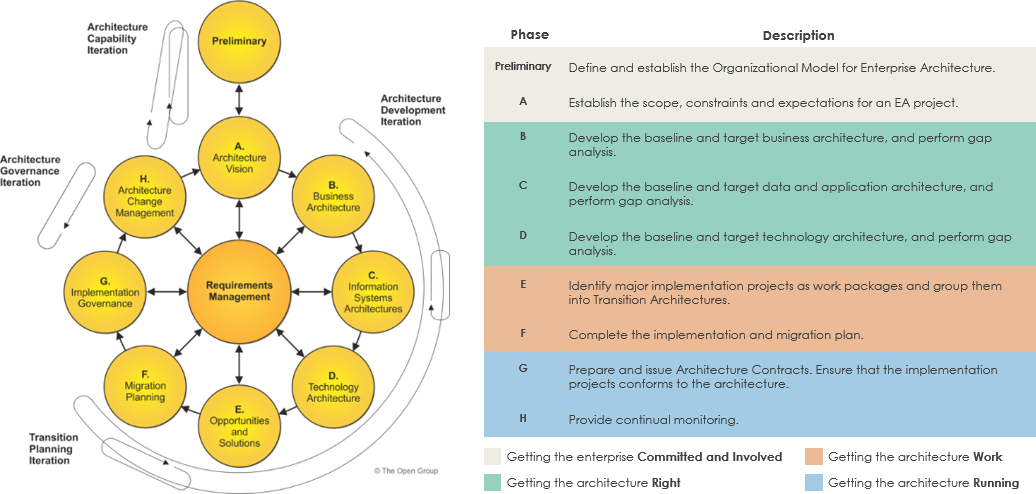
Visual Paradigm’s features enhance usability, including:
- ADM Process Navigator: Guides users through each activity with clear instructions, tips, and samples, as seen in TOGAF ADM Tutorial.
- Modeling Tools: Supports ArchiMate for visual EA modeling, with layers (Business, Application, Technology) and extensions (Strategy & Motivation, Implementation & Migration), mapping to ADM phases, detailed in Comprehensive Guide to Visual Paradigm.
- Deliverable Composer: Automatically generates documents, ensuring deliverables are contractually specified, formally reviewed, and archived, as noted in TOGAF ADM Software.
- Architecture Repository: A visual File Cabinet for storing deliverables, supporting drag-and-drop file management, enhancing collaboration, as per Visual Paradigm Features.
Comparative Analysis and Unexpected Insights
While expected, the depth of integration with ArchiMate, supporting all vocabulary, notation, and semantics, as certified by The Open Group, is noteworthy. An unexpected insight is the tool’s ability to handle versioning and collaboration, making it suitable for large teams, as mentioned in Empowering Your EA Teams. This feature, combined with automatic archiving, ensures long-term manageability, which might not be immediately apparent to new users.
Tables for Clarity

| Phase | Key Activity | Example | Tools Used |
|---|---|---|---|
| Preliminary | Scope Organizations Impacted | Diagram for 15 units, Core/Soft/Extended impacts | ArchiMate 3.0 Diagram |
| Preliminary | Maturity Assessment | Radar chart showing maturity gaps | Maturity Analysis Chart |
| Business Architecture (Phase B) | Develop Baseline/Target Architectures | Baseline vs. Target for payroll automation | ArchiMate 3.0, Implementation Plan |
| Opportunities & Solutions (E) | Identify Implementation Projects | Plan for payroll automation project | Implementation Plan Diagram |
| Deliverable Type | Description | Example Output |
|---|---|---|
| Process Flows | Visual representation of processes | ArchiMate diagram of business processes |
| Architectural Requirements | Documented needs and constraints | Form filled with impact descriptions for units |
| Project Plans | Implementation timelines and dependencies | Migration Roadmap for automation projects |
| Compliance Assessments | Ensure conformity to architecture | Document reviewing project alignment with architecture |
Conclusion
This tutorial, leveraging Visual Paradigm, provides a robust framework for implementing TOGAF ADM, with detailed steps and numerous examples enhancing understanding. The tool’s features, such as guided navigation and automatic archiving, ensure efficiency and adherence to best practices, making it an invaluable resource for enterprise architects.
Key Citations
- The Open Group Website
- Step-by-Step Enterprise Architecture Tutorial
- TOGAF ADM Software Guide
- Powerful TOGAF ADM Toolset
- TOGAF ADM Tutorial
- Streamline Your Enterprise Architecture
- Visual Paradigm TOGAF ADM Tool
- TOGAF 9.1 Framework Guide
- Best TOGAF Software
- Comprehensive Guide to Visual Paradigm
- TOGAF ADM Software
- Visual Paradigm Features
- Empowering Your EA Teams