Introducing Fliplify: Your Ultimate Flipbook Maker
Discover https://www.fliplify.com/Fliplify, a powerful flipbook maker available on Visual Paradigm Online (VP Online). With Fliplify, you can effortlessly create stunning online flipbooks that transform your PDFs, PowerPoint presentations, Word documents, and e-books into captivating digital experiences.
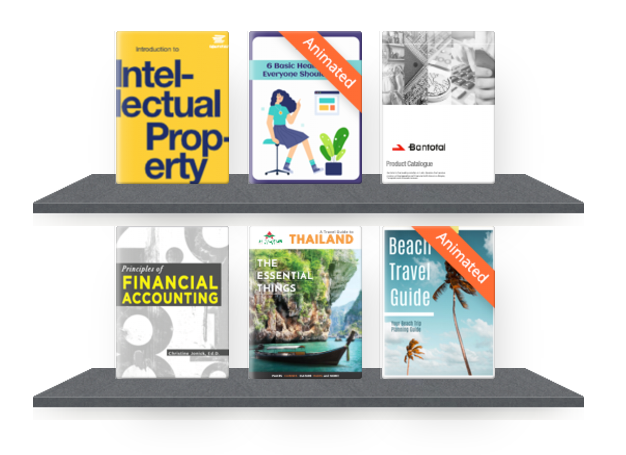
Whether you’re designing visually appealing e-books, reports, or marketing materials, Fliplify’s intuitive drag-and-drop interface and extensive collection of templates make the process seamless. Share your creations effortlessly across various platforms, including social media and embedded links, or choose to self-host for complete control over your publications.
Explore the rich features of Fliplify, including mobile-friendly designs, interactive annotations, and animated effects, to engage your audience like never before. Get started today and elevate your content with Fliplify!
Key Benefits and Features
In today’s digital landscape, engaging content is more crucial than ever. Fliplify offers a powerful and intuitive flipbook maker designed to help users create stunning e-books, reports, and various documents online. With its user-friendly interface and a plethora of features, Fliplify is your go-to tool for transforming conventional documents into captivating digital experiences.
1. Flipbook Designer
Fliplify‘s flipbook designer allows users to craft visually appealing e-books and reports effortlessly. The intuitive design process ensures that anyone, regardless of technical skill, can produce professional-quality publications.
2. Files to Flipbook Converter
Transforming your existing content into an engaging flipbook is a breeze. Fliplify supports a variety of file formats, including PDFs, PowerPoint presentations, Word documents, and e-books, making it easy to convert your work into interactive formats that captivate readers.
3. Digital Bookshelves
Organizing your flipbooks is made simple with Fliplify’s Virtual Bookshelf feature. This visually appealing interface allows users to customize their bookshelves, making it easy for readers to browse and discover new titles.
4. Animated Content
Elevate your flipbooks with stunning animations and 3D characters. Fliplify enables you to add dynamic animation effects to text, photos, and shapes, creating an immersive reading experience that keeps readers engaged.
5. Publish & Share
Sharing your flipbooks has never been easier. With Fliplify, you can distribute your creations through various channels, including social media, embedded links, and QR codes, ensuring that your content reaches a wide audience.
6. Self-hosted Flipbooks
For those seeking greater control, Fliplify offers the option to self-host your publications on your own domain. This feature not only enhances security but also allows for personalized branding and customization.
7. Mobile Optimization
Fliplify’s mobile-friendly design ensures that readers can enjoy your flipbooks on any device. The responsive layout adapts seamlessly to different screen sizes, providing an optimal reading experience on the go.
8. Dynamic Annotations
Enhance interactivity with annotations that invite audience participation. Readers can highlight key areas, ask questions, or jot down thoughts directly on the pages, making presentations more engaging and dynamic.
Why Flipbooks vs. Traditional Printed Media?
1. Interactivity
Unlike traditional printed media, flipbooks allow for interactive elements that engage readers. Users can click, zoom, and navigate through content in ways that static pages cannot offer, providing a more immersive experience.
2. Cost-Effectiveness
Creating and distributing flipbooks digitally eliminates the costs associated with printing, shipping, and storage. This cost-effectiveness makes it an attractive option for businesses and individuals alike.
3. Environmental Impact
Digital flipbooks contribute to sustainability by reducing paper waste. In contrast to traditional printed materials, flipbooks have a much lower environmental footprint, making them an eco-friendly choice.
4. Instant Updates
With flipbooks, updates can be made easily and distributed instantly. This flexibility means that readers always have access to the most current information, unlike printed materials that require a complete reprint.
5. Analytics and Engagement Tracking
Flipbooks can provide valuable insights through analytics, allowing creators to track reader engagement and behavior. This data can inform future content strategies, something that traditional printed media cannot offer.
Diverse Applications
Fliplify can be used for a variety of publications, including:
- Advertising Company Employee Handbook
- Company Annual Report
- Animated Dog Breeds Guide
- DENIM Lookbook
- Cooking Booklet on How To Cook Spaghetti
- Father’s Day Photo Book
- International Travel Tips
- Melissa Jewellery Product Catalog
- Design Business Portfolio
- Fashion Design Portfolio
- Photography Business Portfolios
- Wedding Photography Portfolio
- Kitchen & Food Catalog
- Art Portfolio
Getting Started
Creating flipbooks with Fliplify is straightforward. Simply upload your document, customize the design using available templates and animations, and publish your flipbook. You can explore various pricing plans that cater to different needs, from personal use to advanced features for businesses.
Frequently Asked Questions
What is a flipbook?
A flipbook is a digital publication that mimics the experience of flipping through a physical book. It can be enriched with multimedia elements like animations and interactive features.
What is Fliplify?
Fliplify is an online tool that allows users to create, publish, and share interactive flipbooks from various document formats.
What is Visual Paradigm Online?
Visual Paradigm Online is an all-in-one productivity suite that includes Fliplify, offering tools for visual design, document editing, and more.
What file formats are supported for creating flipbooks?
Fliplify supports multiple formats, including PDFs, PowerPoint presentations, Word documents, and e-books.
Is there support available if I encounter issues while using the Flipbook feature?
Yes, Fliplify provides customer support to assist users with any issues they may encounter.
Conclusion
With Fliplify, the possibilities for creating engaging and interactive content are limitless. Whether you’re crafting an e-book, a company report, or an animated guide, Fliplify provides the tools you need to bring your ideas to life. Start creating today and elevate your content with the magic of flipbooks!